Finacle by Infosys is one of the most popular CBS softwares at recent time. Many banks are using this software to meet their daily business needs. The current version of Finacle i.e Finacle 10 has gained immense popularity among new age bankers due to its flexibility and simplicity. Transaction of money is one of the core operations of any bank. Transfer of funds to different accounts by entering data each time manually on computer sometimes creates tremendous pressure on a banker, specially when a huge chunk of accounts has to be handled by the employees. Such condition becomes more pathetic in those branches where number of staff is not adequate.
To make such situation a bit simpler, Finacle 10 has come up with a menu named HTTUM where we can handle the fund transferring operation quite easily. In HTTUM menu, a specially formatted text file, containing all accounts details, has to be uploaded. If everything is ok, the transactions will be successfully executed and the report will be generated in HPR menu. So use of HTTUM menu is handy but creation of that specially formatted text file is a trick as account numbers of different banks are different. The digit of the bank account numbers varies from 10 to 16 in Finacle CBS due to which the creation of HTTUM acceptable text file becomes difficult.
To simplify the creation of HTTUM acceptable file, the team of Cash Tally One have developed an application. This application is a macro based Microsoft Excel sheet in *.xlsm format. This specially designed excel sheet will generate the required *.txt file according to the given data. We have developed 7 such excel sheets for 10-digit to 16-digit account numbers and one ultimate master excel sheet that supports all account numbers having 10 to 16-digits. End users are requested to download the matched one according to their needs.
Pre-requirements before start using HTTUM File Generators
- The user should have good knowledge of Microsoft Office, Microsoft Excel and VBA Macro based Microsoft Excel.
- He or she should also aware of the use of Macro based VB application.
- He or she must be a Finacle 10 user.
- The user must read and accept the EULA (End User License Agreement) before downloading and start using the HTTUM File Generator.
HTTUM File Generators for Finacle 10
| For 10-digit account numbers | Agree and Download |
| For 11-digit account numbers | Agree and Download |
| For 12-digit account numbers | Agree and Download |
| For 13-digit account numbers | Agree and Download |
| For 14-digit account numbers | Agree and Download |
| For 15-digit account numbers | Agree and Download |
| For 16-digit account numbers | Agree and Download |
| For 10-digit to 16-digit account numbers | Agree and Download |
| For 10-digit to 16-digit account numbers with ability to take upto 10K entries | Agree and Download |
Standard Operating Procedure of the HTTUM sheet
1. Account numbers should be 10 to 16-digit long with numeric or alpha-numeric value only.
2. SOL ID should be 4 to 8-digit long.
3. D represents debit and C represents credit. Do not use any other alphabets.
4. Maximum length of amount should not cross 12 digits. (including the decimal point)
5. Particulars field should not cross 20 characters.
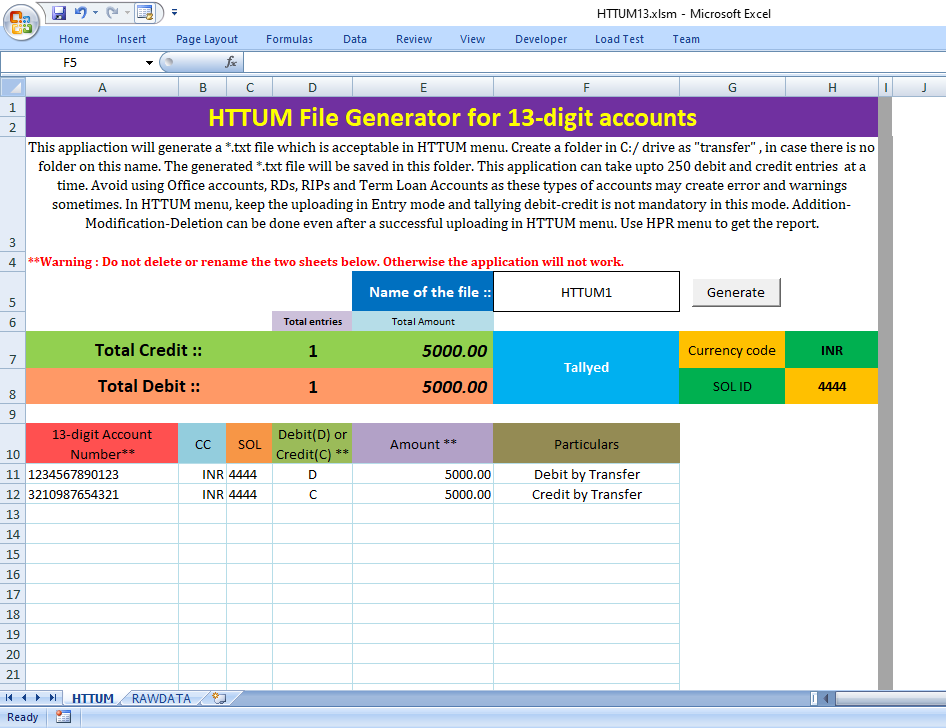
HTTUM File Generator 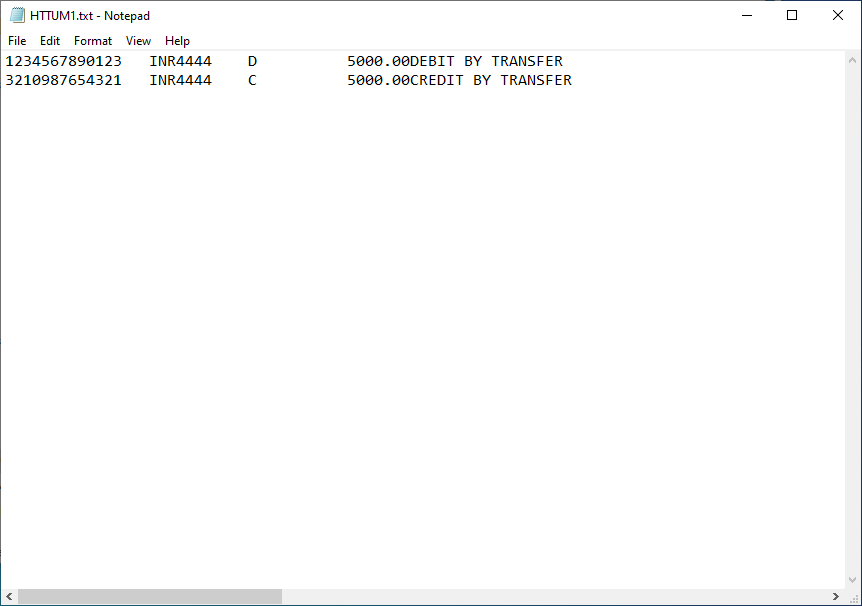
Generated text file